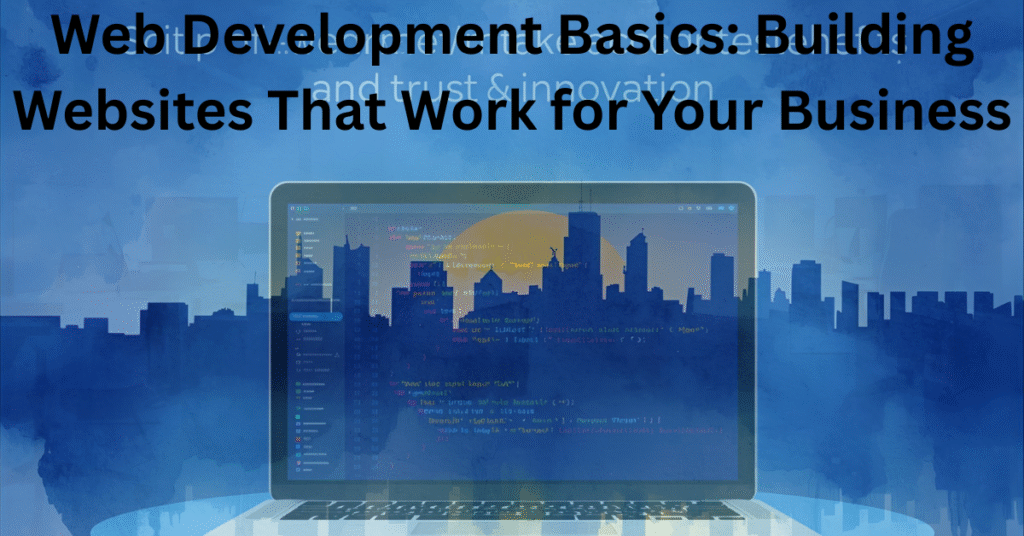
Table of Contents
Introduction
Web development projects are a great way to learn and apply web development skills, ranging from creating a simple portfolio website or product landing page as a beginner to building a complex e-commerce platform or a social media clone as an advanced developer. These projects serve to build a portfolio, learn new technologies like HTML, CSS, and JavaScript, and practice problem-solving in realistic scenarios, which helps attract recruiters and advance your career
A well-built business website with optimized speed, strong security, and high performance is no longer optional—it’s a necessity for thriving in the digital economy. An unprofessional, slow, or insecure site can damage your reputation, lose customers, and undermine your marketing efforts.
The key difference between design and development is often described as form versus function. Design is all about the look and feel of a website or app, while development is about making sure it works correctly
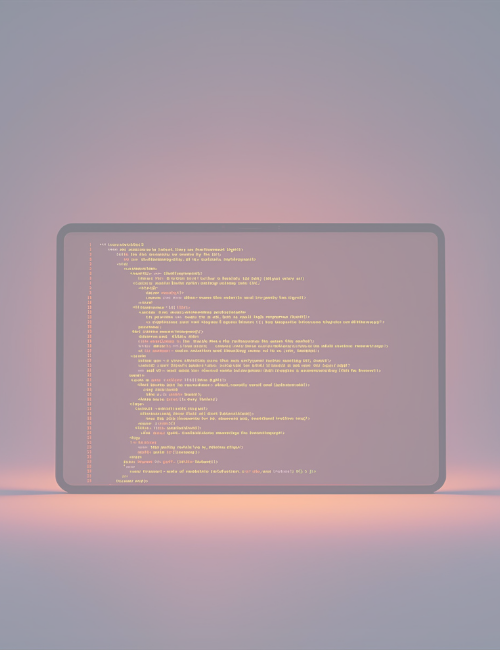
Section 1: What is Web Development?

Web development involves creating and maintaining websites. It involves various tasks such as creating web pages, programming backend functionality, integrating databases, and ensuring that the website is responsive and user-friendly. Web development can be broken down into three main categories: front-end, back-end, and full-stack development.
Web development refers to the coding and technical work that brings a business idea to life on the web. It focuses on building the functional aspects of a website or web application, ensuring that everything works smoothly behind the scenes.
It is divided into two categories namely the front-end and back-end. The former is the client side of the app and determines how the design mock-ups could be displayed for maximum impact. The latter, on the other hand, also called the server side of an app, looks after data management within the database and supplies that data to the front-end developers.
Section 2: Front-End vs Back-End vs Full-Stack Projects
When it comes to web development, there are three primary categories of projects: Front-End, Back-End, and Full-Stack. Each type of project has its unique characteristics, requirements, and challenges. Let’s look at them from below:
Front-End Projects
Focus on the user interface (UI) and the user experience (UX).
Proficiency in HTML, CSS, JavaScript, and front-end frameworks (e.g., React, Angular).
React, Vue, Angular, Bootstrap, SASS.
Building responsive layouts, and interactive UIs, and ensuring a smooth user experience.
Primarily focuses on UI and user interaction but requires responsiveness and dynamic elements.
Back-End Projects
Focus on server-side logic, databases, and APIs.
Proficiency in server-side languages (e.g., Node.js, Python) and database management (e.g., SQL, NoSQL).
| Managing databases, creating APIs, handling server-side logic, and ensuring data flow. |
Express, Django, Ruby on Rails, SQL, NoSQL, and databases.
Involves complex data processing, logic, and server configurations.
Full-Stack Projects
Involves both front-end and back-end development.
A mix of front-end and back-end skills, combining both server and UI technologies.
React, Node.js, MongoDB, SQL, Express, etc.
Developing both user interfaces and server-side components, integrating front-end and back-end.
Requires a comprehensive understanding of both front-end and back-end development.
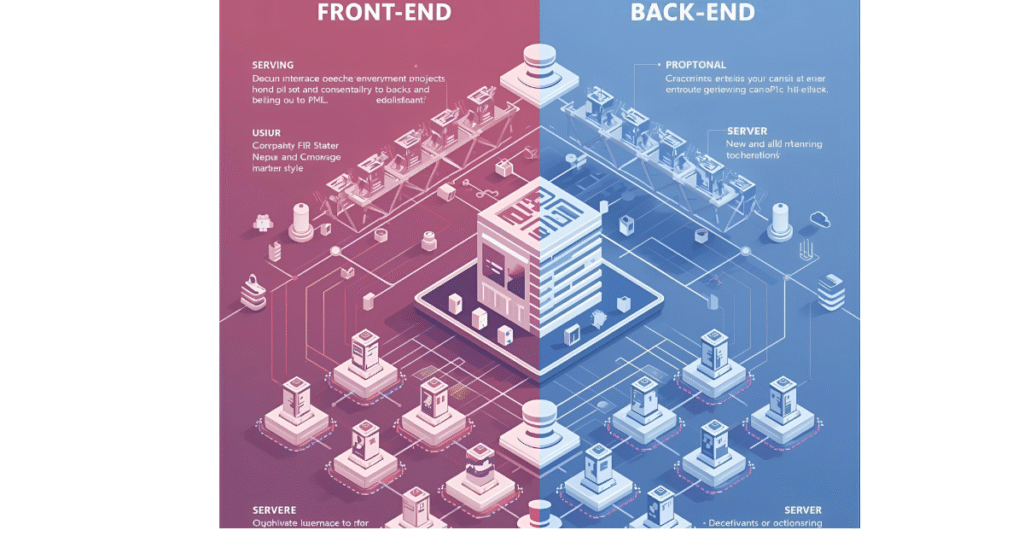
Section 3: Why Web Development Projects Matter
- Skill Application: Apply your theoretical knowledge to practical, real-world problems.
- Portfolio Building: Create a collection of projects to demonstrate your abilities to potential employers.
- Learning New Tech: Gain hands-on experience with new frameworks, libraries, and technologies.
- Resume Enhancement: Boost your resume with projects that highlight your expertise and attract recruiters.

Section 4: Key Elements of Effective Web Development
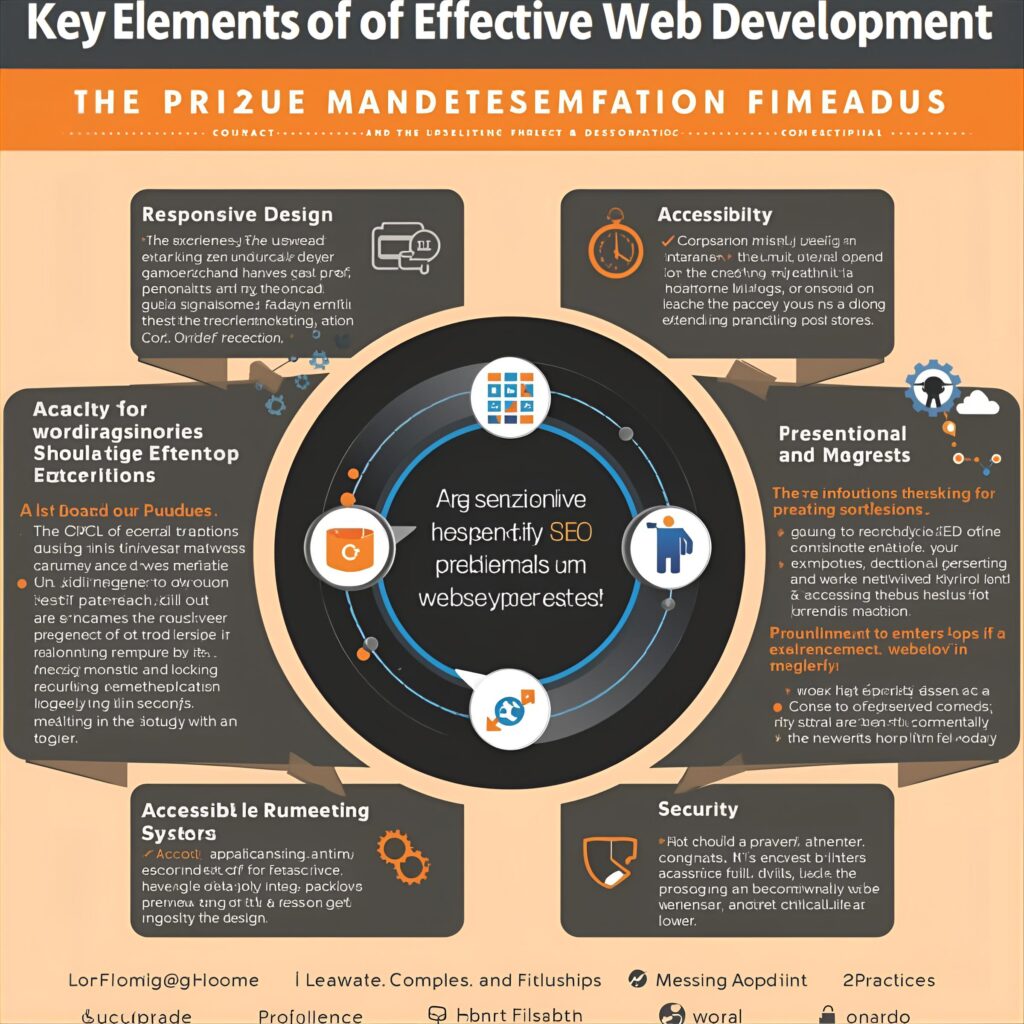
- Clean code & structured development.
- SEO-friendly development practices.
- Integration of tools (payments, booking, CRM).
- Testing & maintenance.
Section 5: Common Web Development Mistakes to Avoid
- Ignoring mobile-first design.
- Using outdated code or plugins.
- Poor security measures.
- No regular maintenance or updates.
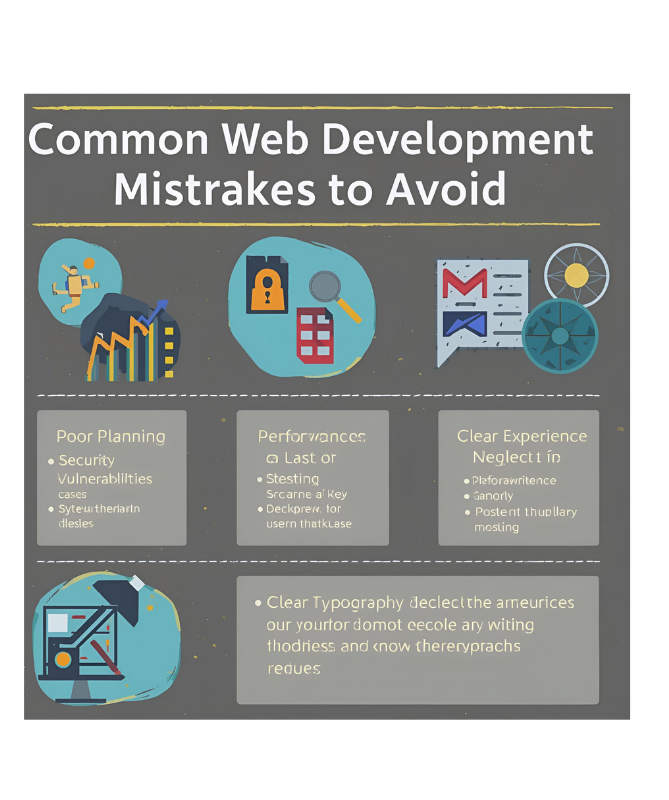
Section 6: Quick Comparison of Designer vs Developer

The table below gives the differences between web development and web designing
| Parameters | Web Development | Web Designing |
| Technical requirements | Requires writing codes. | Does not require coding but html designing. Requires creative thinking and research and analysis skills. |
| Focus | Focuses on functionality and structure. | Focuses on design, appearance, and usability. Control the flow of information and sometimes website analytics. |
| Elements | Includes elements like programming, SEO, optimization, CMS operations, structure | Includes elements like layout and design, branding and colors, graphics, hierarchy, navigation, accessibility, website speed |
| Role played | Check the financial and technical feasibility of the mock-up and writes code thereafter | Creates visual, UI/UX elements mock-up |
| Tools and programs | Coding libraries and frameworks, issue tracking platforms, version control systems, text editors, command line interface, CMSs | Design editing software, CMS, website builder |
| Profiles | Front-end developers Back-end developers Full-stack developers | UI designers UX designer Visual/Graphic designers |
Section 7: Web Development Trends 2025
Trending technology is that defines how websites and web applications are created and maintained for better user experience. These trends are necessary to provide better customer service and stay updated with the competition and industry demand.
- Jamstack: A modern architecture for creating fast, secure, and scalable websites by leveraging static site generation, client-side JavaScript, and APIs for server-side functionality.
- Utility-First CSS Frameworks: A more flexible and maintainable approach to web design.
- WebAssembly: A high-performance technology for running complex applications in the browser.
- Server-Driven UI: A new approach to building user interfaces that separates the frontend and backend.
- Progressive Web Apps (PWAs): Bridging the gap between web and mobile.
- API-First Design: A scalable, extensible development approach.
- Blockchain-Based Applications: Powering the decentralized web.
- Machine Learning in the Browser: TensorFlow.js and the AI-powered web.
- Headless CMSs: Content management for the modern web.
10.IoT and the Rise of Web-Powered Interactive Experiences: IoT-enabled interactive web applications.

Section 8:The Website Development Process In 7 Steps

1. Define Your Project
The first step in the website development process is to define the goals for your project.
2. Plan Your Website
Next, the planning process. Define your website’s layout, from landing pages to product pages, key conversion points and more.
3. Design Your Website
Next, move to the user interface (UI) design stage to introduce your branding and complete the look and feel of your website.
4. Create Content
Step 4 of the process is to plan and create your content. Depending on your target audience, content creation may include, (but is not limited to):
5. Develop Your Website
Once you have defined your goals, planned your design, created your branding elements and devised a content plan, it’s time for development.
You’ll need backend and frontend developers to build your website, using industry best practices and detailed specification documents.
6. Test Your Website
Before you push your website live, don’t forget to test it.
7. Maintain Your Website
your site is live! But the work doesn’t end there. As your business grows, you may need to increase the number of pages, add more functionalities, update features and more.
Section 9: How SKTrading Helps Small Businesses
- Custom web development services.
- Expertise in WordPress + SEO.
- Focus on performance, security, and growth.
- Affordable solutions for small businesses.
Section 10: Conclusion
Web development is the backbone of any strong online presence. A website that looks good but doesn’t function smoothly won’t deliver results. From ensuring speed, security, and mobile responsiveness to integrating essential business tools, professional development makes your website reliable and effective. Small businesses often overlook these technical details, but they are what keep visitors engaged and encourage them to return. At SKTrading, we specialize in delivering user-friendly, secure, and SEO-friendly websites built to grow with your business. Ready to upgrade your digital foundation? Let’s build a high-performing website that sets your business apart.
FAQsection
How web development brings mor visitors
Improve website loading speed, optimize for mobile devices, use SEO-friendly URLs, implement structured data, create high-quality content, and ensure easy navigation. Promote content through social media and email marketing. Utilize analytics to track visitor behavior and adjust strategies accordingly.
At what stage Developer takes position
The developer takes a position during the implementation stage of a project.
How web development helps improve Rank
Web development improves rank by ensuring fast loading times, mobile responsiveness, structured data implementation, clean code, and optimized user experience. These factors enhance site performance, reduce bounce rates, and improve crawlability for search engines, leading to higher rankings.
At what frquency need developers to attain sites
Developers need to update sites at least every 1-2 weeks for optimal performance and SEO.