
Table of Contents
Introduction — The Silent Problem
🧭 The Unsung Hero of Your Website — WordPress Maintenance
Most business owners celebrate when their new website goes live — fresh design, fast hosting, and strong SEO. But over time, something changes. Pages load a bit slower, a few links stop working, and that once-sleek design starts showing cracks. What happened?
The truth is, a website isn’t a one-time project — it’s a living system. Just like your car needs oil changes, your WordPress maintenance needs regular attaintion to stay healthy, secure, and competitive online.
⚙️ Why WordPress Maintenance Matters More Than You Think
Ignoring wordpress maintenance is like leaving your shop unlocked overnight — you might not see the risk immediately, but it’s only a matter of time before things go wrong.
From plugin updates to database optimization, each small task keeps your site stable and SEO-friendly. Outdated plugins can cause security holes, unused themes slow down performance, and missed backups can wipe away months of hard work.
Regular WordPress maintenance ensures your website stays fast, protected, and search engine–ready — giving your visitors the best experience while keeping Google’s trust signals strong.

🔧 Regular WordPress Maintenance Tasks Every Site Needs
A well-maintained WordPress site runs like a tuned engine — smooth, fast, and reliable. Each maintenance task may seem small, but together they keep your website safe, SEO-ready, and performing at its best.
Before every update or change, always back up your site. A simple backup can save you hours — or even your entire website — if something goes wrong. Use tools like UpdraftPlus or BlogVault to schedule automatic backups and store them securely offsite.
2. Plugin & Theme Updates — Silent Protectors
Outdated plugins are one of the most common entry points for hackers. Regularly updating them not only enhances features but also strengthens your website’s security and performance.
3. Security Scans — Prevention Over Cure
Run weekly malware and vulnerability scans. Tools like Wordfence or Sucuri can help detect suspicious activities before they cause serious harm.
4. Speed Optimization — The User Experience Booster
Over time, databases fill up, images get heavier, and performance slows down. Regular speed optimization — image compression, caching, and database cleaning — ensures your website loads quickly, keeping visitors (and Google) happy.
5. Broken Link & Error Checks — SEO Lifeline
Nothing frustrates visitors more than “Page Not Found.” Regularly checking and fixing broken links prevents SEO penalties and improves overall site credibility.
How Poor Maintenance Hurts SEO
Poor wordpress maintenance of a website can significantly harm its SEO performance, leading to decreased visibility and lower rankings in search engine results. When a website is not regularly updated or maintained, it can develop broken links, outdated content, and slow loading times—all of which negatively impact user experience and search engine algorithms. Search engines prioritize sites that provide fresh, relevant content and seamless navigation, as these factors indicate a site’s credibility and authority.

Site speed, crawlability, and uptime impact
Site speed, crawlability, and uptime are crucial factors that significantly impact a website’s performance and user experience. Site speed refers to how quickly a website loads for users, and it directly affects both user satisfaction and search engine rankings. A slow-loading site can lead to higher bounce rates as users are likely to abandon a page that takes too long to load. Crawlability, on the other hand, pertains to how easily search engines can access and index a website’s content. If a site is not easily crawlable, search engines may struggle to index its pages properly, which can negatively impact visibility and ranking. Uptime is the measure of how often a website is operational and accessible to users. Frequent downtime can lead to a loss of trust and revenue, as well as a potential drop in search engine rankings.

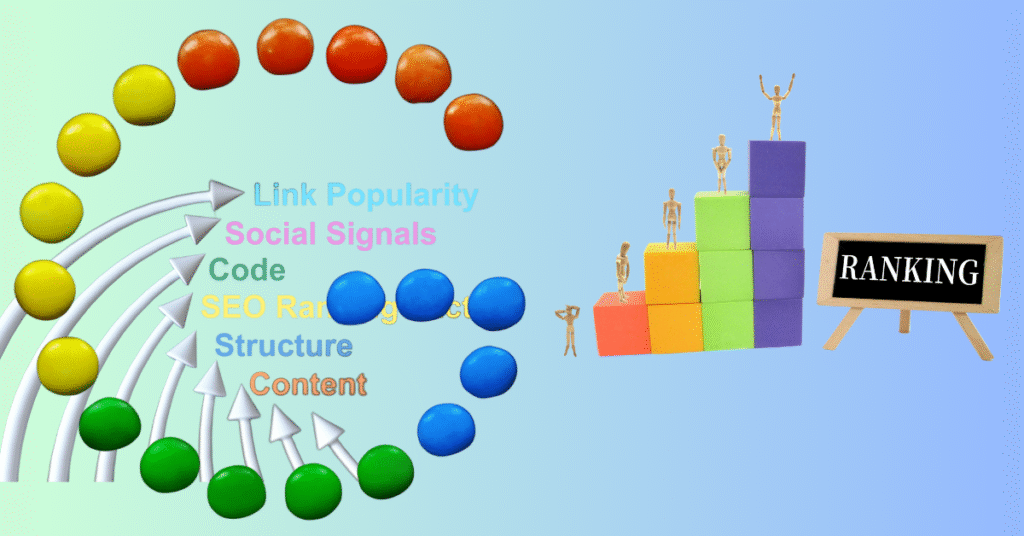
Google’s trust signals and ranking
reliability and authority of a web page. These can include factors such as high-quality and original content, the number and quality of backlinks, the website’s domain authority, and user engagement metrics like time spent on the page. Additionally, Google considers website security features, such as HTTPS encryption, as part of its trust assessment. Ranking is then influenced by how well a website meets these trust criteria, alongside other factors like relevance to the search query and technical SEO elements. Together, these signals help Google provide users with the most accurate and trustworthy information, ensuring a positive search experience. Understanding and optimizing for these trust signals can significantly impact a website’s ranking and visibility in search results.
DIY vs Professional Maintenance
When it comes to maintaining your home, deciding between DIY and professional maintenance can be a pivotal choice, each with its own set of advantages and considerations. DIY maintenance offers the satisfaction of hands-on involvement and can be cost-effective, especially for those who enjoy learning new skills and have the time to invest in the process. It allows homeowners to personalize their projects and maintain control over the work being done. On the other hand, professional maintenance brings expertise, efficiency, and often more reliable results, particularly for complex tasks that require specialized knowledge or tools. Professionals can ensure that jobs are completed to a high standard, potentially saving you from costly mistakes in the long run. Ultimately, the decision hinges on the complexity of the task, your budget, and your willingness to invest time and effort versus opting for the peace of mind and convenience that comes with hiring a professional.
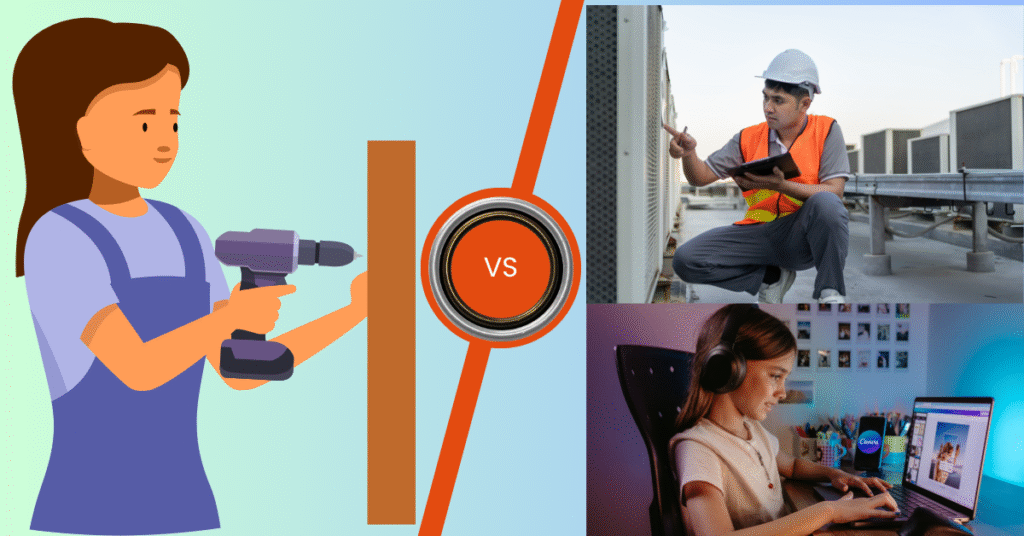

What business owners can do themselves
Business owners can take a proactive approach to managing and growing their enterprises by engaging in a variety of tasks themselves. They can start by refining their business strategy, ensuring it aligns with their vision and market trends, which helps in setting clear goals and priorities. Engaging in financial management, like budgeting and cash flow analysis, allows owners to maintain a firm grasp on the financial health of their business. Additionally, they can focus on marketing efforts, using social media platforms to personally connect with their audience and build brand loyalty. Networking is also crucial; by attending industry events and engaging with other professionals, business owners can open doors to new opportunities and partnerships. Finally, staying informed about industry trends and continuously learning through workshops or online courses ensures that they remain competitive and innovative in their field.
When to hire a maintenance expert (like SKTrading)
Hiring a maintenance expert, such as SKTrading, can be a wise decision when managing complex systems, ensuring operational efficiency, or addressing specialized needs. Consider hiring a maintenance expert when your equipment requires regular and specialized upkeep that your current staff is not trained for, or when you aim to extend the lifespan of your assets through preventive maintenance. If your business experiences frequent equipment breakdowns that lead to costly downtime, a maintenance expert can help diagnose underlying issues and implement effective solutions. Furthermore, when you plan to scale your operations or integrate new technologies, the expertise of specialists like SKTrading can facilitate a smooth transition. Overall, hiring a maintenance expert is beneficial when you seek to enhance productivity, maintain safety standards, and ultimately save money in the long run through optimized maintenance practices.
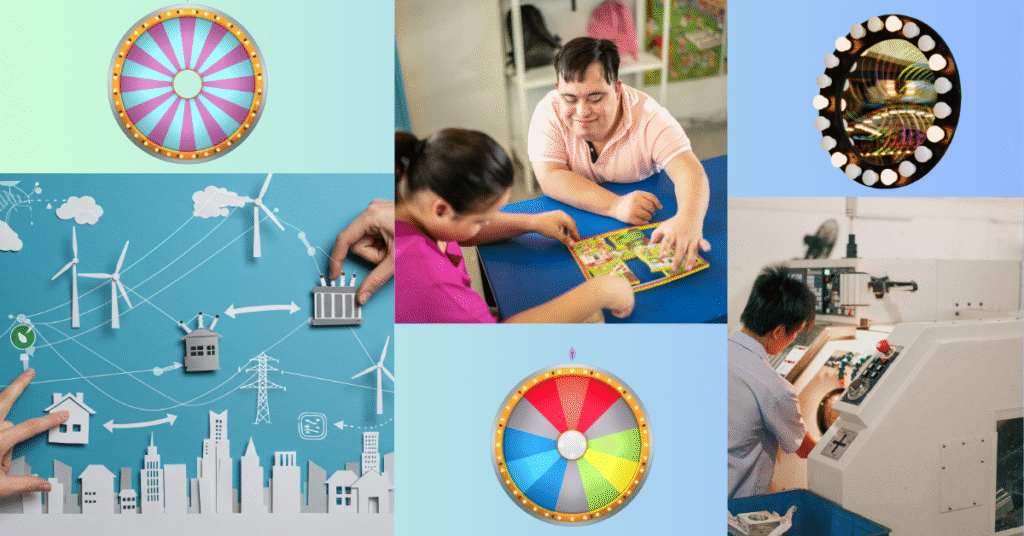
The SKTrading Approach

How you ensure security, performance, and SEO balance
Ensuring a balance between security, performance, and SEO is crucial for maintaining a successful and trustworthy online presence. Security should be prioritized by implementing robust measures such as SSL certificates, regular software updates, and firewalls to protect against data breaches and cyber threats. Performance can be optimized through practices like content delivery networks (CDNs), efficient coding, and image optimization to ensure fast loading times and a smooth user experience. For SEO, it’s important to integrate keyword strategies, create high-quality content, and leverage metadata and alt tags to improve search engine rankings. The key to balancing these aspects lies in regularly monitoring and analyzing website performance, security logs, and SEO metrics to make informed adjustments, ensuring that one does not compromise the others. By keeping these elements in harmony, you can provide users with a secure, fast, and easily discoverable platform.
Real-world improvements (short case or testimonial idea)
Here’s a short case study idea focusing on real-world improvements:
Title: “Transforming Efficiency: A Small Business Success Story”
In 2022, Jane’s Artisanal Bakery, a small, family-owned business in Portland, faced challenges managing their growing customer base and inventory. Struggling with outdated manual systems, Jane realized the need for a digital transformation. After implementing a user-friendly inventory management software, the bakery witnessed remarkable improvements. Order processing time was reduced by 40%, and inventory errors decreased by 30%. With real-time data at her fingertips, Jane could make informed decisions, leading to a 20% increase in monthly revenue. Customers appreciated the faster service, contributing to higher satisfaction and repeat business. This digital leap not only streamlined operations but also empowered Jane and her team to focus on what they loved most—creating delicious, homemade treats for their community.
Conclution
WordPress, with its user-friendly interface and extensive features, is a popular choice for building websites. However, creating a WordPress site is just the beginning of the journey. Regular maintenance is the key to ensuring optimal performance, security, and longevity.
Neglecting WordPress maintenance poses a multitude of risks. From security vulnerabilities that can expose your website to cyberattacks, to performance issues that can drive visitors away, the consequences of ignoring maintenance are profound.
Eager to unlock your website’s full potential with strategic maintenance? Achieve optimal results with the maintenance services of our dedicated WordPress developers. Contact us today to get started!

Call To Action

FAQ
What is wordPress Maintenance Mode ?
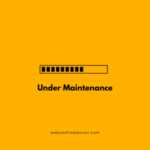
WordPress Maintenance Mode is a feature that allows you to temporarily take your website offline while you perform updates, repairs, or improvements. During this mode, visitors will see a maintenance message instead of the usual site content, ensuring they understand the site is not accessible at the moment. This helps prevent user frustration and allows you to work on your site without interruptions.
What happen when maintenance mode is ignored?
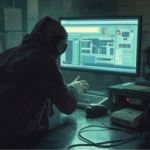
Ignoring maintenance mode can lead to a poor user experience, as visitors may encounter broken links, error messages, or incomplete content. This can result in increased bounce rates, loss of traffic, and damage to your site’s credibility and search engine rankings.
What is the preferred interval of wordPress maintenance ?
The preferred interval for WordPress maintenance is at least once a month.
Common Risks of Ignoring WordPress Maintenance ?

Security Vulnerabilities
Performance Issues
Compatibility Problems
Data Loss
SEO Decline
Plugin and Theme Conflicts
Increased Downtime
Poor User Experience
Backup Failures
Outdated Content
Best Practices for WordPress Maintenance?

Regular Backups
Update WordPress Core, Themes, and Plugins
Optimize Database
Monitor Website Performance
Implement Security Measures
Check for Broken Links
Review and Update Content
Test Website Functionality
Enhance SEO
Use a Staging Site for Changes